I will get up early in the morning at 6am to go out to the woods/field with mum and dog to take photographs of them in the mist if I am lucky – or make my shutter speed slow so it will give you a blurry movement of mum to make it match to the word obfuscate – unclear.
I decided to look up to understand more about aperture, ISO speed and shutter speed to get the right settings for my camera for the scene.
Aperture: A camera lens aperture is the opening through which light passes. It is adjusted by a set of metal blades to control the amount of light reaching the film surface. F-stop: The scale on a lens which allows the photographer to adjust the aperture to change the amount of light that reaches the film.
- F 16 – small hole which gives you less light which means the shutter speed need to be slow to get more light. Longer depth of field.
- F5 large hole which gives you more light – Shorter depth of field.
Depth of field: The distance between the nearest and the furthest objects that give an image judged to be in focus in a camera.

Longer Depth of field: Great for landscape photography – I will use lower fstop to make the DOF longer as it will suit my scene which is landscape.

Short Depth of field: makes the object sharp and blurry background.( By using shallow depth of field the distracting background is blurred and only the dragonfly appears sharp. Viewers eyes concentrate first on the sharp areas of the photo and so the dragonfly gets all the attention)
ISO speed: Measure how much takes goes in to the camera Low ISO numbers need good light to produce a high quality images that why you should use the lowest ISO as possible. High ISO requires less light but produce a grainier images
Shutter Speed: The length of exposure time. Slow speeds can give you blurred image (that why you need a tripod for it to stop getting a blur images) but it allow more light into the camera. Fast speed get less light in to the camera so need more light but it good for freeze action.
Here is my 1st try to take photo it wasn’t mist so I thought I will make it all mist by using photoshop.the photos wasn’t successful because the image is blurry due to camera shake. I did use tripod but when I click to take photo my hand move due to cerebral palsy.

So I was thinking of a way how to solve my problem I could use self timer on my camera with tripod to stop the camera shake . so I try it again next morning the more you practice you will produce the better images.
The image is much better as using self timer solved my problem. I was happy. and the frost on the grass make it even more better and it gives you a cold mystery feelings. 

I liked this image best of all because dog and person is all blurr with sharp background.
I experimented on photoshop using brush and opacity to make it looks all froggy and mist to make the image unclear and suit the word – Obfuscate.


I tried different colour to see what it looks like. I prefer the one above because it suit the fog and it looks all gloomy and mysirty

I was thinking how to show type to express the words:
Using photoshop I made image in the type. 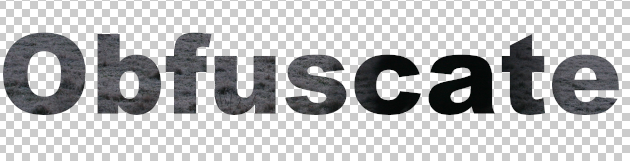
Type the word onto the photo buy best to make sure it is thick and bold because so you can see the image inside better.
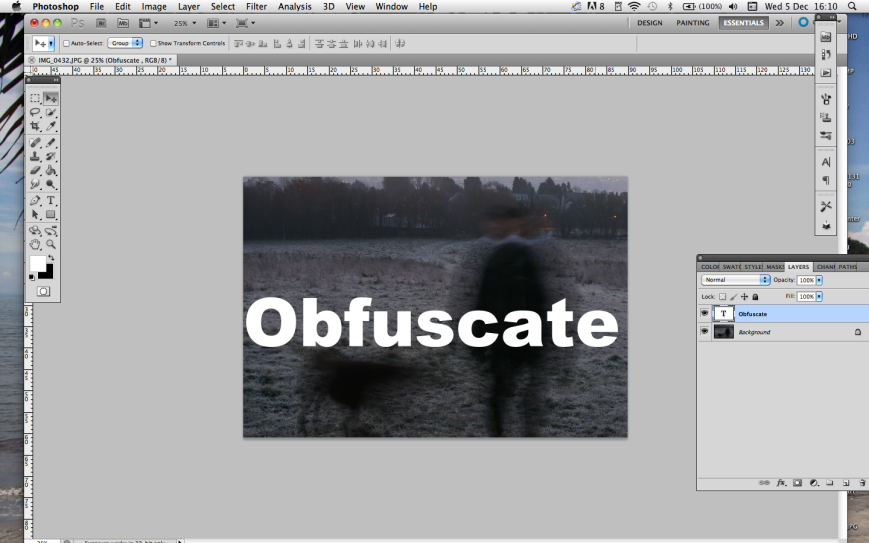
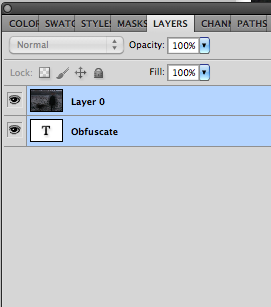
Make sure you make the background to a layer then move the text behind the image by moving it down to the bottom layer. then select all then click on alt you will see a 3 circle comes up on the layer box then click.
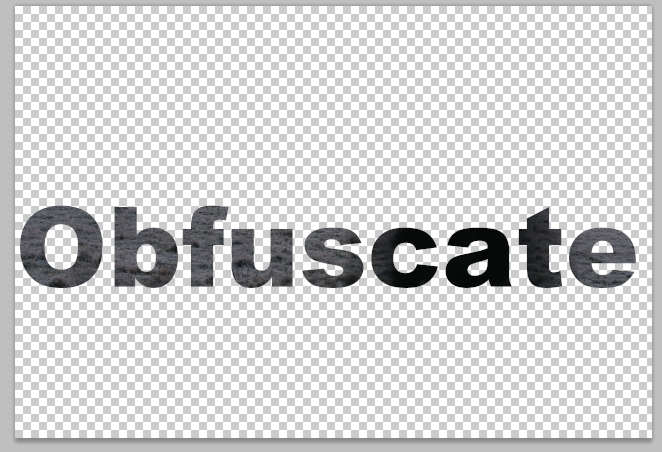
I think it is a good way of showing the words as I think it explains the word very well as it is unclear as you cant see the whole picture so this is a good typeface.
I decided to add that typeface onto the image to see what it looks like, turn out it works really well together because the image is all foggy with the type that has it clear image which looks like a window. and you are looking through a unclear window.

I thought it worked well. I liked the type because you can see the image through it and it works well with the whole piece.
I putted it on facebook group page from my class to ask for feedbacks:
- “I liked! I have a suggestion: Maybe you could make the Obfuscate a bit blurry too?”
- “Just maybe the outline of the word. But really good holly!”
- “This is lovely, the point is well made with the image, the text doesn’t look like it needs to be blurred”
- “Well I think it is great just as that. I dont think you need to blur the text, as the image is blurred. I think the blur of the image and non blur of the text works well, and gives the design a focus point! In my opinion I don’t think you need to change it. Well done Holly!
I appreciate for feedbacks. I will try out their suggest for making the the word obfuscate blurry but i feel it will be a bit too much for the image as I already have a blurry background. I am bit worried it will be difficult to read as it is important that the audience are able to read.
